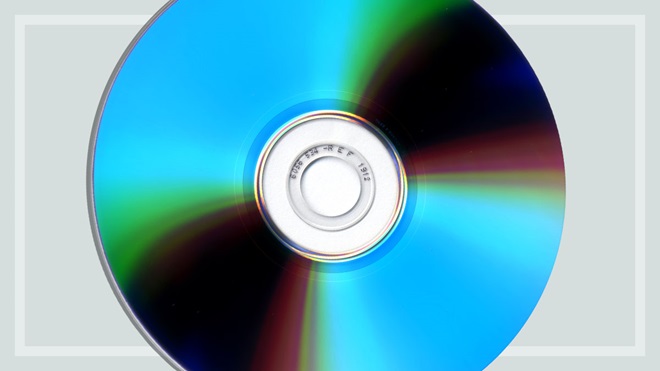To take advantage of a high-definition (HD) TV that can support 1080p or even 2160p (also known as 4K or UHD), you'll need a Blu-ray player to go with it. The difference between your current DVD and a Blu-ray is like chalk and cheese, and you'll be pleased to know Blu-ray players have gone from more than $3000 to less than $100 for some economical brands. We take you through what to look for if you're in the market for a Blu-ray player.
On this page:
- DVDs vs Blu-ray vs 4K. What's the difference?
- What else do I need to know about buying a Blu-ray player?
- Compatibility and connections
- What do these players cost?
We're on your side
For more than 60 years, we've been making a difference for Australian consumers. In that time, we've never taken ads or sponsorship.
Instead we're funded by members who value expert reviews and independent product testing.
With no self-interest behind our advice, you don't just buy smarter, you get the answers that you need.
You know without hesitation what's safe for you and your family.
And you'll never be alone when something goes wrong or a business treats you unfairly.
Learn more about CHOICE membership today
DVDs vs Blu-ray vs 4K. What's the difference?
- Blu-ray can play movies in HD (1080p) and some can either upscale video to 4K aka UHD (2160p) or play the latest 4K (UHD) movie discs at their native resolution, which is a much better resolution than DVD (maximum 576i).
- Blu-ray provides for multiple streams of audio, so it can produce superior sound on a wider variety of high quality home theatre systems, though most home users will be happy with the standard Dolby 5.1 surround sound that's already available on most DVD titles.
- You can play DVDs and CDs in a Blu-ray player, but you can't play a Blu-ray disc in a DVD player.
- Blu-ray disc capacity is up to 10 times higher than a DVD, which means you can fit a lot more video on each disc, even at higher quality, including interactive games and other content.
What else do I need to know about buying a Blu-ray player?
Region restrictions
Blu-ray discs only have three regions, and Australia is in the same region as most of Europe and Africa. DVDs are more restrictive, being coded by six regions. However, 4K UHD discs are region free. If you're likely to be playing DVDs on your Blu-ray player that aren't from Australia – or region 4 – you'll need a player that can cope.
Although it's possible to set most players to play all six worldwide regions, sales staff may be unable or unwilling to help you do this. We suggest looking online to find a hack to enable it to play all regions – there are a lot of clever people figuring this stuff out on the interwebs. Just be aware that it may void the warranty. Region issues are less of an issue for Blu-ray discs but it is still possible for a Blu-ray movie purchased overseas not to be supported on your player.
Picture quality and sound
When comparing Blu-ray players for playing Blu-ray discs, picture quality is of little import and sound isn't really a necessary consideration because it's more likely to be affected by the other devices that the player sends digital data to, or through, such as the TV. The big issues are ease of use and whether the player is the same brand as your TV as this will make operation and remote compatibility much easier.
Playing DVDs on a Blu-ray player is a different matter. Some Blu-ray players are better than others at upscaling video from a DVD. No upscaled DVD can match Blu-ray quality, but our Blu-ray player reviews will show which are the best options.
Blu-ray recorder
If you want to use your Blu-ray device to record TV, consider a Blu-ray recorder, however this category hasn't really taken off as people see little reason to record to an expensive Blu-ray disc when they can stream it or save it to a hard drive.
Review the remote
The remote control should have buttons that are sized, shaped and spaced so you can easily find and press them individually. Look for buttons that are grouped so you can quickly go to specific functions, with the most commonly used buttons easy to find. Also make sure you can navigate what can be a complicated menu.
Ready for 3D? Don't worry, its no longer 'a thing'
If a player is badged as 3D-ready it will recognise and play the disc, but you'll also need a 3D-capable TV and the right glasses to actually view the image in 3D. However after several years of attempting to convince us that 3D is a really important thing to have on your TV, all major companies are now in accord stating that 3D is no longer 'a thing'. LG and Sony were the last companies to acknowledge what most of us already knew, that 3D was nothing more than an interesting gimmick and its no longer available on the latest TVs.
Compatibility and connections
Make sure the Blu-ray player is compatible with your existing devices. And to enjoy the full benefits of your beautiful HDTV, your Blu-ray player needs the best possible video connection. The following connection options are all able to show a Blu-ray movie, but if your TV can't handle at least a component connection, then even with a Blu-ray player there's no difference in video quality over a standard DVD player.
- HDMI (High-Definition Multimedia Interface) is the connection of choice for a Blu-ray player. It provides a digital connection for both video and sound in one cable. The latest version 2.0 or 1.4 can accommodate the upscaling of video to a higher resolution and even 4K. It's also the best option for sound as it can handle most formats including Dolby TrueHD, Dolby Atmos, DTS-HD Master audio and DTS-X.
- Composite connection is a legacy connection found on most modern TVs and uses a single yellow RCA connector. It is comparatively low quality (standard definition only) and most Blu-ray players have one for simple compatibility with older equipment. Use this if you really have no other option.
- Component connection can provide up to HD (1080i) quality if the TV can display that resolution. Component uses three video cables to show video, and you need a separate cable for sound. Despite Composite's HD potential, many Blu-ray players will actually reduce the quality of video output from Blu-ray through this connection to less-than-DVD quality. This is done to circumvent illegal copying, as part of digital rights management (DRM) by the manufacturers.
- Toslink (optical) and RCA (coaxial) outputs provide a digital audio connection; either is a good option if you're unable to use HDMI to connect your Blu-ray player to your home theatre system. However, while these connections support most digital audio formats, they don't support lossless audio formats such as Dolby TrueHD and DTS-HD Master audio signals.
- Wi-Fi removes the need for wires if you're connecting to your home network. But don't expect 4K video to be streamed over this connection unless you have a really good home network connection.
- Mirroring allows you to send images and sound from a portable device (smartphone or tablet) to your TV via the Blu-ray player using Wi-Fi or a system called Miracast.
Connecting to the internet and home networks
If your TV can't connect to the internet connection or your home network, you can use your Blu-ray player to bring your TV into the internet age.
An internet connection lets you:
- Stream video
- Access online services such as YouTube and Netflix.
- Possibly (depending on model) upgrade the player's firmware or operating software to give you more features.
Once connected, you can use the player to connect to anything compatible on your network and often to the internet. However, not all players will recognise all file formats and it's a good idea to make sure a player will handle the sorts of files you like to work with.
What do these players cost?
From $100 to $1000+.
Stock images: Getty, unless otherwise stated.