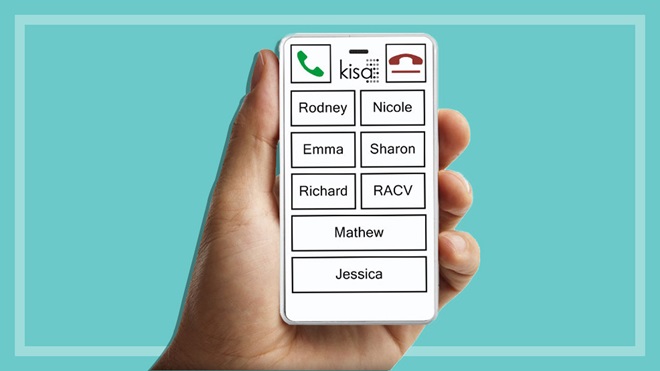CHOICE verdict
The Kisa phone is a very basic mobile designed for people who have cognitive disability, low vision, or are hard of hearing. The customisable device allows the user to talk to a select few people with the press of a single button. While existing smartphone users won't find much here (there's no text option and the phone doesn't have a camera, let alone internet access), this device could help deliver a renewed sense of independence for those looking to stay connected with friends and loved ones without the expense and hassle of a smartphone.
Price: $271
Contact: kisaphone.com.au/
KISA: Keep it simple always
If you think a talk and text phone, such as a flip phone with a number keypad, is the simplest mobile option available, think again. The Kisa phone is a talk-only mobile, custom-made for people who have cognitive disability, low vision, or are hard of hearing.
The entire controls consist of buttons to accept calls, hang up, and a short list of contacts with various display options. The mobile could have one large button with a familiar face and name taking up the front of the phone, or up to 10 of the most important friends and family members. The buttons can be shown as a first name, nickname or face icon the user can easily recognise.

Pressing either the name or the image icon will initiate a call with the contact and the simple icons make it very clear what to do when you want to hang up at the end of a conversation.
How does the Kisa phone work?
The process begins with a visit to the Kisa website where you can select the most appropriate layout. Template options are available to suit the number of people you want to call, from one to 10 contacts. The phone's colour scheme is then selected to suit the user's needs, with options such as dementia or low vision available. You can even order a Braille version.

Contacts are easy to identify. The back of the phone contains an SOS distress button and critical contact and health information.
The back of the phone contains the details of the user for easy access in an emergency, a speaker which can be very loud, and an SOS button to send out a preset SMS to an authorised number as well as emergency services. An on/off button and simple -/+ volume control finish off what must be the most straightforward phone currently available. There's also a 3.5mm audio jack which can be used to connect to a wired headset if needed.
The final step is choosing the mobile network SIM to be installed, as the SIM is embedded into the device and can't be removed by the user. The choices on offer are a couple of low-priced plans using the Telstra or Vodafone network, or you can mail in your own SIM to be used in the mobile for an extra fee. Plans can be adjusted after receiving the phone but you can't change networks or move to another plan outside the options offered by Kisa.
Once ordered, the mobile arrives in the post all ready to go. The kit includes:
- a lanyard to keep the mobile on you at all times
- a USB charger
- a micro USB cable
- a cradle.
Using the cradle is a much easier option than using the micro USB connection as you simply place it in position and the user will always know where it can be found. Leaving the switch in the "on" position is recommended as it won't charge in the "off" position and the phone's battery will last for days in standby mode.
Set up and control your phone online
The numbers associated with the buttons are set with the initial purchase but can be changed later using an admin page called MyKisa. Here, the operator (usually the caregiver rather than the user) can change the contact numbers, as well as other settings such as call limits, which ensure that a call doesn't accidentally go on for hours, and setting an SOS contact number.
You can even set the button press from one to two or more presses for a call so single presses don't lead to accidental calls. Other fee-based services such as automatic reminders and GPS tracking can also be enabled and disabled online.
Regardless of the choice you make for the layout, the call and hang-up buttons are always positioned in the top left and right corners of the screen. Between the two buttons are an earpiece and set of LEDs. The LED lights blink red when charging and you can press the accept call button once to check the level of charge. Four LEDs means fully charged, three means 75%, two means 50% and one means 25%.
Pressing the hang-up button once will show the reception quality, with the LEDs shown as green lights. One green light is low reception, going up to four lights for strong reception. A single blue light means no reception.

The kit includes a charging cradle that uses a simple 3-pin connection that is much easier to place and remove than a micro USB connection.
As there is no camera, the Kisa phone is unable to scan a QR code for COVID Safe check-ins at restaurants, shops and other venues. While this may seem like a big issue, it's reasonable to assume that the Kisa phone user will be accompanied by a caregiver when leaving the home, who would sign in the Kisa phone owner as a dependent when QR sign-in is required.
With no text option, no camera and no internet access, the Kisa phone is unlikely to win over any long-time smartphone users. But for those who need it, this device could help people enjoy a renewed sense of independence and stay connected with friends and loved ones without the cost and hassle of a smartphone.
We're on your side
For more than 60 years, we've been making a difference for Australian consumers. In that time, we've never taken ads or sponsorship.
Instead we're funded by members who value expert reviews and independent product testing.
With no self-interest behind our advice, you don't just buy smarter, you get the answers that you need.
You know without hesitation what's safe for you and your family. And our recent sunscreens test showed just how important it is to keep business claims in check.
So you'll never be alone when something goes wrong or a business treats you unfairly.
Learn more about CHOICE membership today
Stock images: Getty, unless otherwise stated.